What is Software Load Balancer?
A software load balancer is a type of load balancer that uses software to distribute traffic across multiple servers. This type of load balancer is often used in web farms and other high-traffic applications where hardware load balancers cannot keep up with the demand. Software load balancers can be either physical or virtual devices.
Examples of Software Load Balancers
One example of a software load balancer is the open-source project HAProxy. HAProxy is a free, very fast, and reliable solution offering high availability, load balancing, and proxying for TCP and HTTP-based applications. It is particularly suited for websites crawling under heavy loads while needing persistence or layer 7 processing.
Another example of a software load balancer is NGINX. NGINX is a free, open-source, high-performance HTTP server and reverses proxy, as well as an IMAP/POP3 proxy server. NGINX can be used to load balance traffic across a cluster of servers or to serve as a dedicated web server for high-traffic applications.
What are the Types of Software Load Balancers?
There are two main types of software load balancers: layer 4 (NLB) and layer 7 (ALB).
Layer 4 load balancers (Network Load Balancers) operate at the transport layer, which is responsible for moving data between devices. Layer 4 load balancers do not inspect the contents of the traffic they are handling, so they are simpler to set up and manage than layer 7 load balancers.
However, because they do not inspect traffic contents, layer 4 load balancers cannot make intelligent decisions about where to send traffic. This can lead to sub-optimal performance and lower availability.
Layer 7 load balancers (Application Load Balancers) operate at the application layer, which is responsible for ensuring that data is delivered correctly to the correct application or service. Layer 7 load balancers can inspect traffic contents and make intelligent decisions about where to send traffic. This results in better performance and availability.
Both types of software load balancers can be used to distribute traffic across multiple servers, but layer 7 load balancers are generally more effective.
How Does Software Load Balancer Work?
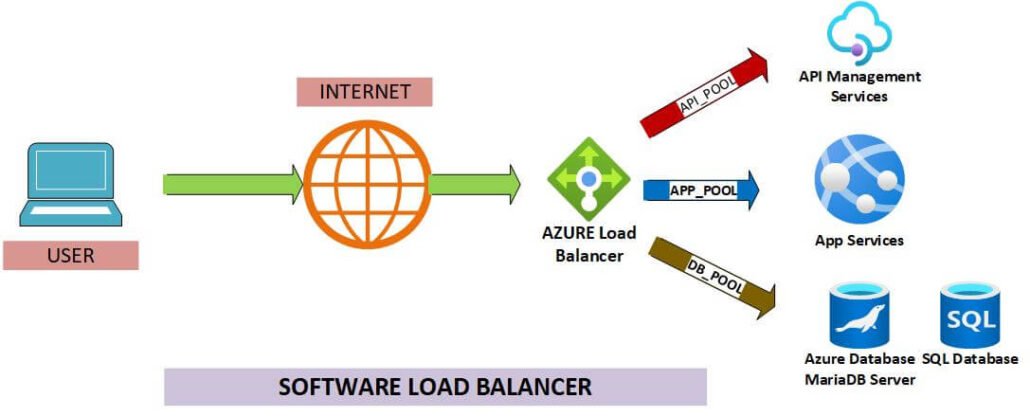
A software load balancer typically consists of two parts: a front-end server that receives traffic and a back-end server that routes traffic to the correct destination.
The front-end server is responsible for receiving traffic and forwarding it to the back-end server. The back-end server then uses a variety of algorithms to determine where to route the traffic.
The software load balancer may also include a management interface that allows administrators to configure settings and view statistics.
How Do We Set up the Software Load Balancer?
There are a few different ways to set up a software load balancer.
The most common method is to use a virtual machine (VM) that runs the load balancer software. This VM can then be placed on a server that is already running other VMs.
Another common method is to use a dedicated physical server that runs the load balancer software. This server can be placed in the same data center as the servers that it will be load balancing, or it can be placed in a different data center.
The final method is to use a cloud-based service, such as Amazon Web Services (AWS). This is often the easiest way to set up a software load balancer, as it does not require any hardware to be purchased or set up.
What are the Benefits of Software Load Balancers?
There are several benefits of using a software load balancer, including:
- Improved performance: By distributing traffic across multiple servers, a software load balancer can help to improve performance and reduce the risk of bottlenecking.
- Improved availability: By spreading traffic across multiple servers, a software load balancer can help to improve availability and reduce the risk of downtime.
- Better scalability: A software load balancer can be easily scaled up or down to meet changing traffic demands, making it a more flexible solution than a hardware load balancer.
- Lower cost: Software load balancers are typically less expensive than hardware load balancers, making them a more cost-effective solution for many organizations.
What are the Drawbacks of Software Load Balancers?
There are some potential drawbacks of using a software load balancer, including:
- Increased complexity: Software load balancers can be more complex to set up and manage than hardware load balancers.
- Lower performance: Software load balancers may not be able to match the performance of a dedicated hardware load balancer.
Not all software load balancers are created equal. Some are more complex to set up and manage than others. And some may not be able to match the performance of a dedicated hardware load balancer.
How to Choose a Software Load Balancer?
When choosing a software load balancer, there are a few things to keep in mind, including:
Protocols supported: Make sure that the software load balancer supports the protocols you need.
- For example, if you need to load balance HTTP traffic, make sure that the software load balancer supports HTTP.
Operating system support: Make sure that the software load balancer is compatible with the operating system you are using.
- For example, if you are using Windows Server, make sure that the software load balancer supports Windows Server.
Hardware requirements: Make sure that your server meets the hardware requirements for the software load balancer.
- For example, if the software load balancer requires 4 GB of RAM, make sure that your server has at least 4 GB of RAM.
Pricing: Make sure that you are aware of the pricing for the software load balancer. Some software load balancers are free, while others charge a monthly or annual fee.
Once you have considered these factors, you should be able to choose a software load balancer that is right for your organization.

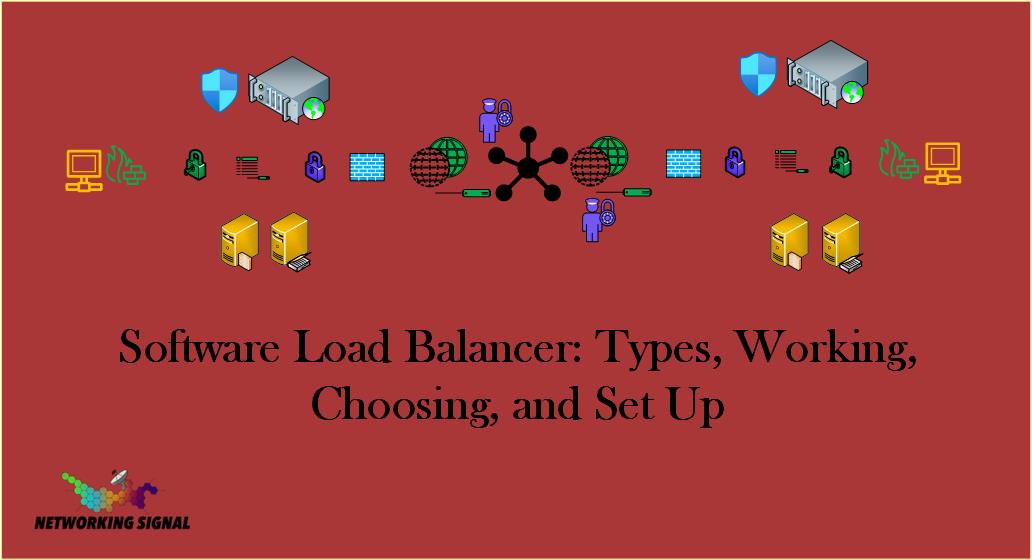
2 thoughts on “Software Load Balancer: Types, Working, Choosing, and Set Up”