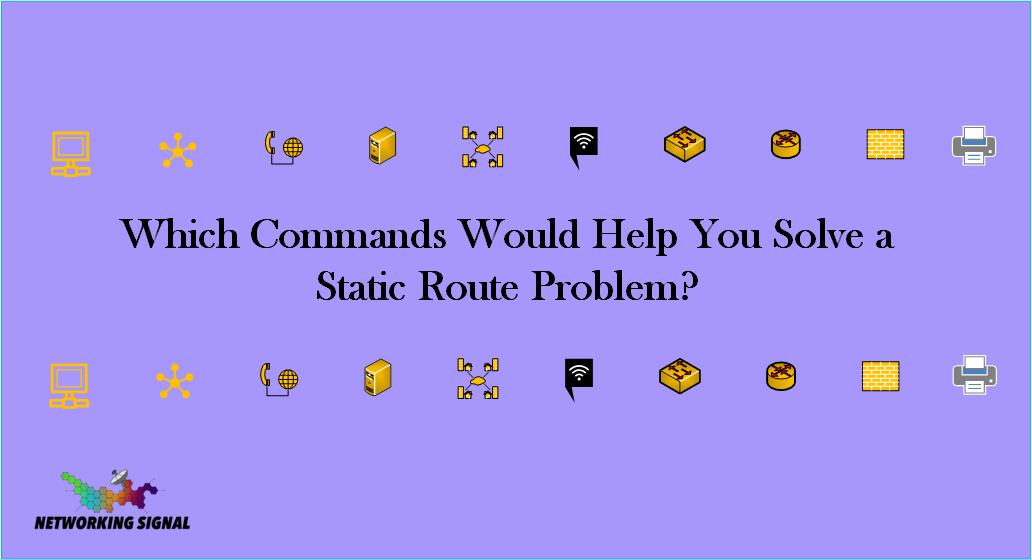Commands For Static Route Problem
When troubleshooting static route problems, the following commands can be very helpful:
- show IP route
- traceroute
- ping
- show interfaces
- show IP protocols
1. show IP route
This command displays the current state of the routing table. This is useful for seeing if the static route has been added correctly.
2. traceroute
This command allows you to see the path that packets take from your device to another device. This can help determine where a problem exists in the route.
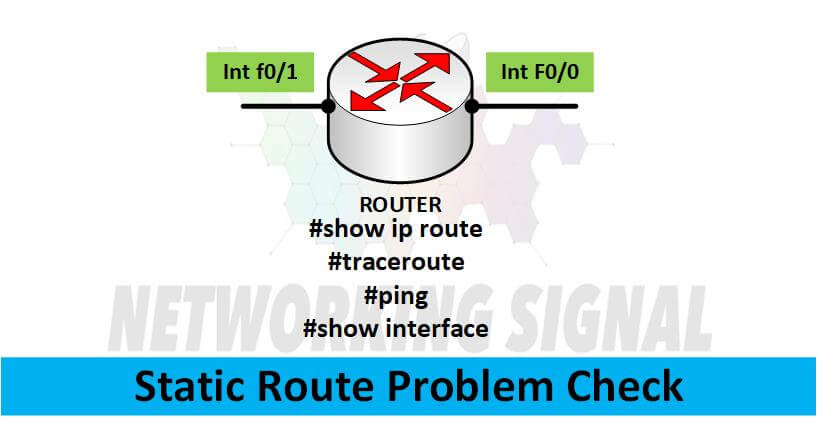
3. ping
This command allows you to test connectivity to another device. This can help verify that the static route is working correctly.
4. show interfaces
This command displays information about the status of interfaces on the device. This can help determine if there is a problem with an interface that is affecting the static route.
5. show IP protocols
This command displays information about the protocols that are configured on the device. This can help troubleshoot static route problems that are caused by incorrect protocol configuration.
Static routes are a vital part of any network and it is important to be able to troubleshoot them when problems arise. By using the commands listed above, you can quickly identify and resolve static route problems.