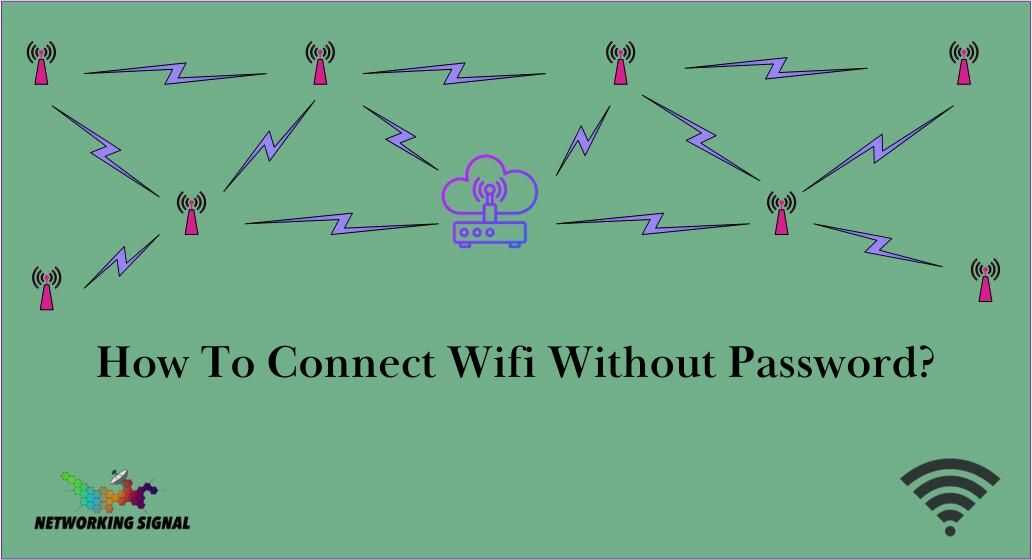Connecting to a WiFi network that is not your own without the password poses ethical and legal issues that must be considered. However, there are technical methods that allow you to access WiFi networks without passwords.
This content will explain the technical process while emphasizing the importance of proper authorization.
Connecting to open WiFi networks in public places is generally acceptable. However, accessing private networks without permission is unethical and often illegal. The steps outlined here should only be used with the authorization of the network owner.
How To Connect Wifi Without Password?
1. Identifying the Network
A WiFi network transmits a name or SSID (Service Set Identifier) that identifies it.
The first step in connecting to a WiFi network is to identify the desired network by its SSID. Networks typically broadcast their SSID.
You can view nearby networks on any device with WiFi capability. On a phone or laptop, view the available connections under the WiFi settings.
The network names will be listed. Locate the desired network. Note the exact spelling and capitalization of the SSID to ensure you are connecting to the correct access point.
2. Accessing the Router
A router is a hardware device that creates a WiFi network. Locate the physical router that is transmitting the target SSID.
In a residential setting, the router is often located in a central area like a living room or office. In a commercial setting, the router may be in a back area or utility closet.
Identify the router hardware and locate its configuration interface. This will allow you to connect to the router to scan codes or use WPS. Note that accessing the router itself without permission could be considered trespassing.
3. Using WPS to Connect
WPS (WiFi Protected Setup) is a feature to allows devices to easily connect to a wireless network using a PIN or button on the router. Many routers have a WPS button that activates this feature.
To use WPS, press the dedicated button on the router. It may need to be held for a few seconds.
Then within 2 minutes, activate the WPS connection option on the device you want to connect. The device will automatically obtain the SSID and password from the router through WPS and connect to the network.
4. Using a QR Code to Connect
Many routers provide a QR code on the hardware that can be scanned to connect a device automatically. Locate the QR code sticker on the router, which is often on the bottom or side.
Scan the QR code using the camera on a smartphone, tablet, or laptop. Most devices will automatically prompt you to connect to the WiFi network after scanning the code. The QR code contains the SSID and password to connect to the network.
5. Security Considerations
While the technical steps to access a WiFi network without a password are straightforward, ethical and legal issues arise. The most important rule is to only connect to networks you have permission to access.
Unauthorized access to private networks is illegal and unethical. Make sure you have explicit consent from the network owner before accessing any WiFi network through these methods. Violating a network’s security measures without permission could result in severe penalties.
Wrap Up
The main methods of connecting to WiFi without a password are using WPS or scanning a QR code found on the router’s hardware.
However, these techniques must only be used to access public networks or private networks where you have received explicit authorization from the owner.
Accessing secured WiFi networks without permission raises legal and ethical concerns. Make sure to consider the security and privacy of others before attempting to connect to a WiFi network.