When it comes to networking, routers are the backbone of the entire system. Whether it’s your home or office network, a router plays a crucial role in managing and directing traffic. But what exactly does a router look like, and how does it function? In this guide, we will take a closer look at what routers are, their physical appearance, and their essential features.
What is a Router?
A router is a networking device that connects multiple devices to the internet or a local network. Its primary function is to direct traffic between devices and networks, ensuring that data is sent to the correct destination.
The Physical Appearance of a Router
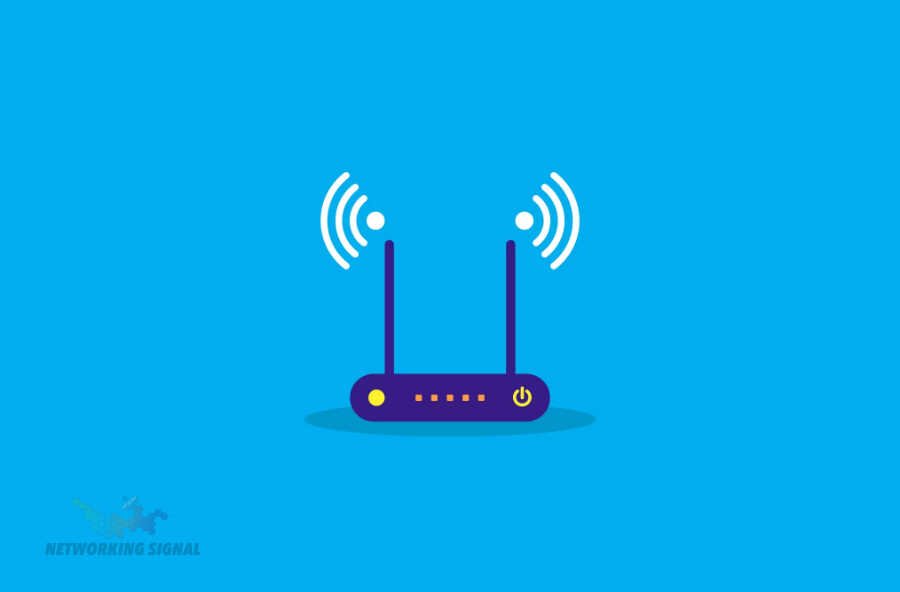
Size and Shape
Routers come in various sizes and shapes, but they all share a few common characteristics. They are usually rectangular in shape and can range in size from small, handheld devices to large enterprise-grade routers that take up entire server racks.
Ports and LEDs
Most routers have several ports on the back that allow you to connect devices using Ethernet cables. These ports are labeled WAN (Wide Area Network) and LAN (Local Area Network), with the WAN port usually being a different color or labeled differently from the LAN ports. Additionally, routers typically have a series of LEDs on the front that indicate the status of the device and its connection to the internet.
How Does a Router Function?
Routing Tables
A router’s primary function is to manage traffic between devices and networks. It does this by using a routing table, which is essentially a list of destinations and the best path to reach them. The routing table is updated dynamically based on network changes, ensuring that data is always sent to the correct destination.
IP Addresses
Every device on a network has a unique IP address, which is used to identify it and direct traffic to it. Routers use IP addresses to direct traffic between devices and networks, ensuring that data is sent to the correct destination.
Wi-Fi and Ethernet
Most routers support both Wi-Fi and Ethernet connections, allowing you to connect both wireless and wired devices to your network. Wi-Fi is a wireless standard that allows devices to connect to the internet without the need for cables. Ethernet, on the other hand, uses cables to connect devices to the internet.
Types of Routers
Home Routers
Home routers are designed for use in a home environment and typically support a smaller number of devices. They are usually less powerful than enterprise-grade routers but are much more affordable.
Enterprise Routers
Enterprise routers are designed for use in large organizations and can support thousands of devices. They are much more powerful than home routers and can handle much higher traffic volumes.
Virtual Routers
Virtual routers are software-based routers that run on virtual machines or cloud platforms. They are ideal for use in virtualized environments and can be easily scaled up or down as needed.
Choosing the Right Router for Your Needs
When choosing a router, it’s important to consider your specific needs. If you’re using it for home use, a smaller, less expensive router may be all you need.
If you have a large household with multiple devices, you may want to invest in a more powerful router. Similarly, if you’re using it in a business environment, you’ll want to consider an enterprise-grade router that can handle higher traffic volumes and more devices.
Router Maintenance and Troubleshooting
Like any electronic device, routers require maintenance and occasional troubleshooting. Here are a few tips for keeping your router running smoothly:
Firmware Updates
Periodically check for firmware updates for your router and install them as needed. Firmware updates can improve performance, add new features, and address security vulnerabilities.
Security Settings
Make sure your router’s security settings are properly configured. This includes setting a strong password for the router’s admin interface, enabling WPA2 encryption for your Wi-Fi network, and disabling any unnecessary services or features.
Common Issues and Solutions
Some common issues with routers include slow internet speeds, dropped connections, and difficulty connecting to the network. These issues can often be resolved by power cycling the router, resetting it to factory defaults, or updating the firmware.
Conclusion
Routers are an essential component of any network, whether it’s a small home network or a large enterprise network. They come in various shapes and sizes, but they all serve the same purpose of managing traffic between devices and networks. By understanding how routers work and how to choose the right one for your needs, you can ensure that your network runs smoothly and efficiently.

