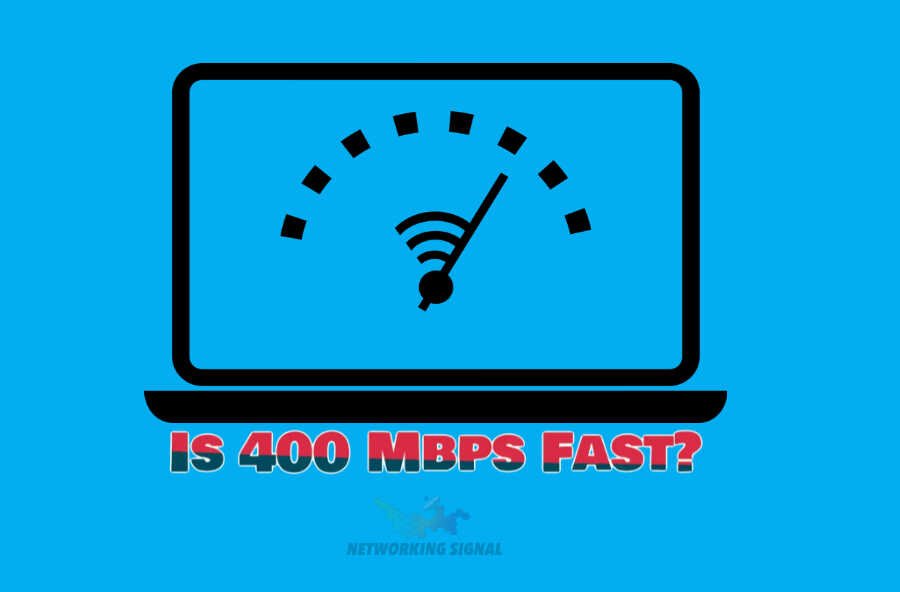The Internet has become an integral part of our lives. We use it for a variety of purposes, from doing research to connecting with friends and family around the world.
But one thing remains the same: you need fast and reliable internet speeds if you want to get the most out of your online activities. That’s why it’s important to understand internet speeds and how they affect your online experience.
Mbps stands for megabits per second, which is a measure of how quickly data can travel between two points online. It’s often used to measure the speed of an internet connection, and it affects how quickly you can upload or download files, stream videos, or participate in real-time activities like video conferencing.
Internet speed is important because it determines how fast websites load and how quickly you can access data. It also affects the quality of your streaming video and audio experiences.
If your internet speeds are too slow, it can be frustrating to try to do things online, like downloading files or watching videos in real time. That’s why Mbps is important when it comes to determining if an internet connection is fast enough for your needs.
Understanding Internet Speeds
Internet speeds are measured in a variety of units, including Mbps, Gbps, and Kbps. Mbps stands for megabits per second and is the most common unit used to measure internet speed. Gigabits per second (Gbps) are sometimes used to describe very fast connections, while kilobits per second (Kbps) are used to measure very slow speeds.
There are a variety of factors that can affect internet speed, including bandwidth, latency, and jitter. Bandwidth is the maximum amount of data that can be transferred at one time, while latency measures the delay between when you request data and when it’s received. Jitter measures the variation in latency over time.
Ping and latency are important factors to consider when measuring internet speeds, as they can have a major impact on your overall experience.
Ping is the amount of time it takes for a signal to travel from one point to another (lower ping times are generally better because they indicate that data can be transferred quickly). Latency is the amount of time it takes for data to travel from one point to another (higher latency times can cause delays in web pages, video streaming, and other activities).
When measuring internet speed, it’s important to consider all of these factors as they can affect your overall experience.
- For example, if you have high bandwidth but low latency, your connection may be faster than one with lower bandwidth and higher latency. It’s important to keep in mind that the speed of an internet connection can vary based on several factors, such as the distance from your home to the nearest ISP and any obstructions between yourself and the server.
What is 400 Mbps?
400 Mbps is a measure of internet speed and stands for megabits per second. It’s a common unit used to measure the speed of an internet connection and affects how quickly you can upload or download files, as well as stream videos or other activities in real-time.
When compared to other internet speeds, 400 Mbps is considered to be fast. It’s one of the higher speed tiers offered by most Internet Service Providers (ISPs) and can support multiple concurrently active users on a single connection. It’s also faster than the average residential download speed in the United States, which is around 100 Mbps.
With 400 Mbps, you can do many different activities online. You can download large files in a few minutes or stream videos in HD quality with minimal buffering. It’s also fast enough for gaming and video conferencing and is ideal for households with multiple users who want to access the internet at once.
In addition, 400 Mbps is more than enough to support internet-connected devices such as smart TVs, gaming consoles, and security cameras. It can also be used to access the internet from multiple devices at the same time without any slowdown in speed or loss of quality.
How Fast is 400 Mbps?
400 Mbps is considered to be a very fast internet speed and can support multiple users on a single connection. It’s significantly faster than the average residential download speed in the United States, which is around 100 Mbps. With 400 Mbps, you can download large files in minutes or stream videos in HD quality with minimal buffering.
With 400 Mbps, you can access the internet for everyday activities such as browsing the web, downloading music and videos, or checking emails. It’s also fast enough to stream HD videos on streaming services like Netflix or Hulu without any buffering or lag. Additionally, you can use 400 Mbps for gaming and video conferencing with minimal interruption.
If you live in a busy household with multiple internet users or if you’re running your own business, 400 Mbps is the ideal speed to ensure that everyone can access the internet at once without any slowdown or lag.
Additionally, if you’re an avid gamer who streams their gaming sessions online, then 400 Mbps is more than enough to ensure a smooth and uninterrupted connection. Finally, if you regularly watch movies or TV shows online and don’t want to wait for them to buffer every few minutes, then 400 Mbps is the speed for you.
Is 400 Mbps Fast Enough for Gaming?
When it comes to gaming, especially if you’re playing an online game, in order to have a smooth and uninterrupted gaming experience, your internet connection needs to be fast enough to support the game you’re playing.
It determines how quickly your game will load, how smoothly it will run, and whether or not you’ll experience any lag or latency issues. Latency is the time it takes data to travel between your computer and the server that hosts the game, and if it’s too slow, then you’ll experience lag or stuttering. The faster your internet speed, the less likely you are to experience these issues.
The minimum recommended internet speed for online gaming is 10 Mbps, but this depends on the type of game you’re playing. Games like Fortnite or Call of Duty require a minimum speed of 10 Mbps for smooth gameplay, but some games may require faster speeds. Generally speaking, the recommended internet speed for gaming is around 25 Mbps or higher.
It’s fast enough to support most online games without any lag or latency issues and is ideal for households with multiple gamers who need a fast and reliable connection.
Is 400 Mbps Fast Enough for Streaming?
Streaming videos and movies online is becoming increasingly popular, with services like Netflix and Hulu offering a huge range of content. However, streaming requires a fast and reliable internet connection in order to provide an uninterrupted viewing experience. So, is 400 Mbps fast enough for streaming?
When it comes to streaming, it determines how quickly the video will load and how smoothly it will play. The higher your internet speed, the less likely you are to experience buffering or stuttering. Additionally, some streaming services require a minimum internet speed in order for you to access their content, so you may need a faster connection if you want to watch certain shows or movies.
The minimum recommended internet speed for streaming is 5 Mbps, but this depends on the type of content you’re trying to watch. For example, services like Netflix recommend at least 25 Mbps for HD content and 50 Mbps for 4K content. Generally speaking, the faster your connection is, the better quality of the video you’ll be able to stream without any buffering or stuttering.
With 400 Mbps, you can also download large files quickly, making it the perfect speed for streaming and downloading.
Is 400 Mbps Fast Enough for Remote Work?
With more and more people working from home, having a fast and reliable internet connection is essential. So, is 400 Mbps fast enough for remote work?
When it comes to remote work, it affects how quickly you can access files and applications, the quality of video conferencing, and your overall productivity. A faster connection means you’ll be able to download large files and run applications without any delays or slowdowns.
The minimum recommended internet speed for remote work is 10 Mbps, but this depends on the type of tasks you’re performing.
- For example, services like Skype and Zoom recommend at least 1.5 Mbps for video conferencing and 5 Mbps for HD video streaming. Generally speaking, the faster your connection is, the better the quality of applications you’ll be able to use without any delays or slowdowns.
It’s fast enough to download large files and run multiple applications without any delays or slowdowns and is ideal for teams who need a reliable connection.
Is 400 Mbps Fast Enough for Video Conferencing?
With the rise of remote working and virtual meetings, having a fast and reliable internet connection is essential for video conferencing. So, is 400 Mbps fast enough for video conferencing?
When it comes to video conferencing, it affects the quality of audio and video streaming as well as the overall user experience. Additionally, some video conferencing software may require a minimum internet speed in order for you to access them, so you may need a faster connection if you want to use certain applications.
The minimum recommended internet speed for video conferencing is 1.5 Mbps, but this depends on the type of tasks you’re performing.
It’s fast enough to stream high-definition video with minimal buffering or stuttering and is ideal for teams who need a reliable connection. With 400 Mbps, you can also run multiple applications without any delays or slowdowns, making it the perfect speed for video conferencing.
Is 400 Mbps Fast Enough for Large File Transfers?
With the rise of remote working, being able to transfer large files quickly and securely is essential. So, is 400 Mbps fast enough for large file transfers?
When it comes to transferring large files, a faster connection means you’ll be able to transfer your files quickly and securely. The minimum recommended internet speed for large file transfers is 1 Mbps, but this depends on the type of tasks you’re performing.
It’s fast enough to transfer large files quickly and securely and is ideal for teams who need a reliable connection. With 400 Mbps, you can also run multiple applications without any delays or slowdowns, making it the perfect speed for large file transfers.
Is 400 Mbps Fast Enough for Multiple Users?
When multiple people are using the same internet connection, the speed of that connection is an important factor. So, is 400 Mbps fast enough for multiple users?
A faster connection ensures that everyone can browse and use applications quickly, without any delays or slowdowns. The minimum recommended internet speed for multiple users is 2 Mbps, but this depends on the type of tasks you’re performing. Generally speaking, the faster your connection is, the better quality of applications you’ll be able to use without any delays or slowdowns.
With 400 Mbps, you can also run multiple applications without any delays or slowdowns, making it the perfect speed for multiple users.
How to Test Your Internet Speed
Testing your internet speed is an important step when determining if 400 Mbps is fast enough for multiple users. This process allows you to compare different providers and speeds, so you can find the best connection for your needs.
Internet speed tests measure the download and upload speeds of your connection, as well as other important metrics such as latency and jitter. This allows you to gauge the performance of your internet connection in real-time, so you can determine whether or not it’s meeting the minimum requirements for your tasks.
Internet speed tests are easy to conduct and can be done in a few simple steps.
- First, you’ll need to connect to the internet and open a web browser.
- Once that’s done, visit an internet speed test website such as Speedtest by Ookla or Fast.com, and click “Begin Test” when prompted.
- The website will then measure your connection’s speed and display the results in a few seconds.
Interpretation of Internet Speed Test Results
- Once the test is complete, you’ll be presented with several metrics that you can use to determine whether 400 Mbps is fast enough for multiple users.
- The download and upload speeds should be at least 2 Mbps, as this is the recommended minimum for multiple users.
Additionally, you should also look at the latency and jitter readings for your connection, as these are important indicators of its overall performance. The lower these numbers are, the better your connection will be.
How to Improve Your Internet Speed
If you’ve determined that 400 Mbps isn’t fast enough for multiple users, there are several steps you can take to improve your connection speed. These include upgrading your equipment, optimizing your settings, and using speed-boosting services.
There are several ways to improve your internet speed, and the best method will depend on your current connection.
Some of the most common methods include upgrading your hardware, optimizing your settings, using a speed-boosting service such as broadband boosters, or activating higher-speed plans with your provider. Each option has its benefits and drawbacks, so it’s important to weigh the pros and cons before making a decision.
Tips for Optimizing Internet Speed
If you don’t want to upgrade your hardware or activate higher-speed plans, there are still several ways to optimize your connection.
- One of the simplest methods is using bandwidth-limiting software, which allows you to limit the amount of data your computer can use at once.
- This helps ensure that no one user is hogging the connection, allowing everyone to get the speeds they need.
- In addition, make sure you keep all of your software and drivers up-to-date, as outdated versions can cause slowdowns.
Upgrading your equipment is one of the best ways to improve your internet speed. This includes replacing older, slower modems and routers with newer models that support faster speeds.
Additionally, you may also want to look into purchasing a mesh network system, which can deliver reliable signals throughout your home or office. Mesh networks are especially beneficial for houses with many connected devices, as they can provide reliable coverage in multiple rooms.
Is 400 Mbps Worth the Cost?
When choosing an internet plan, it’s important to consider several factors—including speed, cost, and overall reliability. If you’re wondering if 400 Mbps is worth its cost, there are several things to consider before making a decision.
When it comes to cost, 400 Mbps plans are generally more expensive than other speeds. Plans with lower speeds, like 25 Mbps or 100 Mbps, typically cost less per month, but they may not be able to handle multiple users streaming and downloading at the same time.
On the other hand, plans to offer faster speeds, such as 500 Mbps or 1 Gbps, can cost significantly more, but they may be worth the investment if you’re looking for reliable performance.
When deciding on an internet plan, it’s important to consider all your personal needs. Think about how many devices are connected in your home and how many users are likely to be using the connection at once.
If you’re someone who streams a lot of movies or plays online games, you should consider a plan with faster speeds to ensure smooth performance. On the other hand, if you only use the internet for basic tasks like web browsing and emailing, a lower-speed plan may suffice.
Look Here:
What Are the Alternatives to 400 Mbps?
When choosing an internet plan, it’s important to consider your needs and budget before making a decision. While plans with faster speeds, such as 400 Mbps, can be worth the investment if you need reliable performance for multiple users or devices, there are several other options available. Here is a brief overview of some of the alternatives:
- 25 Mbps – This speed is considered basic and can be suitable for one or two users. It’s generally more affordable than faster speeds, but it may not be able to handle multiple tasks at once.
- 100 Mbps – This speed is generally more reliable than 25 Mbps and can be suitable for multiple users. It can also handle more bandwidth-intensive activities like streaming online videos or playing online games.
- 500 Mbps – This is a high-speed option that offers reliable performance for multiple tasks and can support faster speeds than 100 Mbps. It’s generally more expensive than other plans, but it may be worth the investment if you need reliable performance.
- 1 Gbps – This is the fastest speed available, and it can support activities such as gaming, streaming 4K video, or downloading large files quickly and reliably. It’s also the most expensive option but may be worth the investment for those who need lightning-fast speeds.
When it comes to internet speeds, there is no one-size-fits-all solution. It’s important to consider your own needs and budget before making a decision. If you’re looking for reliable performance for multiple users or devices, then a plan with faster speeds such as 400 Mbps may be worth the investment.
How to Upgrade Your Internet Plan to 400 Mbps
If you’re looking for reliable performance and faster speeds, you may want to consider upgrading your internet plan to a speed of 400 Mbps or higher. Upgrading from a slower speed can be a great way to enhance the user experience, but there are some things you should keep in mind before making a decision.
Before upgrading, you should check with your ISP to see what speeds are available in your area. Some ISPs may offer plans with 400 Mbps or higher, while others may not. You should also take into account the cost associated with upgrading, as well as any potential equipment upgrades necessary for the new plan.
Once you’ve decided to upgrade your internet plan, there are several steps you can take to ensure a successful transition.
- First, make sure that you have the right equipment in place, such as an approved modem and router combo. This is necessary for receiving the highest speeds available.
- The next step is to sign up for the new plan with your ISP and get any equipment upgrades you may need. This could involve replacing or upgrading your modem, router, or both. Once everything is in place, you should follow any installation instructions provided by your ISP to ensure that your new plan is configured properly.
- Finally, you should test the speed of your connection once it’s up and running. This can be done with a variety of online speed tests, which will give you an idea of how fast your internet connection is. If the results are lower than expected, you may need to contact your ISP and troubleshoot the connection.
Conclusion
Choosing the right internet speed is an important decision for anyone looking to get faster speeds and more reliable performance. A plan with 400 Mbps or higher can offer superior performance, allowing you to stream online videos, play online games, and download large files quickly and reliably.
Overall, upgrading to a plan with 400 Mbps or higher can be a great way to enhance your user experience and get faster speeds. However, it’s important to keep in mind the cost associated with upgrading, as well as any potential equipment upgrades necessary for a successful installation. With the right plan and setup, you can enjoy reliable performance and faster speeds.
Thank you for reading! We hope this article has provided you with helpful information on how to upgrade your internet plan to 400 Mbps. If you have any questions or concerns, we recommend speaking with your ISP for more information.