What is ACL?
The acronym ACL stands for Access Control Lists. An access control list is a set of rules that allow or deny the entry of certain users, processes, and systems into a computer system or network.
These lists are used to establish and enforce security policies for all types of networks, including local area networks (LANs), wide-area networks (WANs), and even the Internet.
Access control lists are created based on user permissions and other criteria such as source IP address, destination IP address, protocol type (e.g., TCP/IP), port number, etc. Access control lists can also be used to determine who is allowed access to certain resources such as files, directories, printers, and other network resources.
Access control lists can also be used to determine which users have access to certain programs or applications, such as web servers and databases.
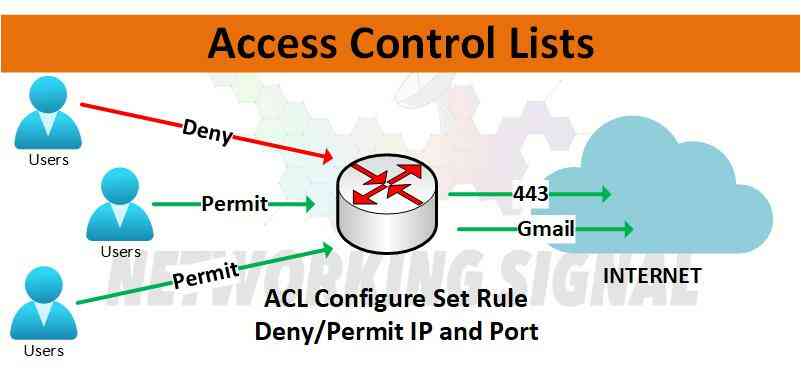
What are the Types of ACLs?
There are two main types of access control lists:
Standard ACLs
Standard ACLs are the most commonly used type, and they contain rules that allow or deny access to resources on a network.
- Example: If a user has an IP address of 192.168.0.123, they would be denied access to certain resources if the ACL contained a rule that said “deny 192.168.0.123”
What is the standard ACL range?
The standard ACL range typically starts at number 1 and goes up to 99. This range is used for basic access control list rules that filter traffic based on the source IP address.
Extended ACLs
Extended ACLs contain more detailed rules that can be used to limit traffic from certain sources or restrict specific actions, such as denying requests from certain hosts or allowing only certain types of traffic.
- Example: If a user has an IP address of 192.168.0.123, they would be allowed access to specific resources if the ACL contained a rule that said “permit TCP from 192.168.0.123 port 80”
What is the extended ACL range?
The extended ACL range typically starts at 100 and goes up to 199. This range is used for more complex access control list rules that filter traffic based on source and destination IP addresses, as well as other parameters such as port numbers or specific actions.
What are the Benefits of ACLs?
There are many benefits to using access control lists, including the following:
Enhanced security: Access Control Lists provide a better way to secure networks by allowing administrators to specify who should and shouldn’t have access to certain resources.
Increased efficiency: ACLs allow administrators to quickly identify which users and systems are allowed access, eliminating the need for manual authentication.
Reduced complexity: By using access control lists, administrators can group users and specify their rights in an organized manner that is easy to understand.
How to Configure Standard ACL in Router?
To configure a standard ACL in a router, follow these steps:
1. Select the interface where the access control list will be applied.
2. Enter “access-list” followed by the number of the ACL (this should be between 1 and 99).
3. Add each rule to the ACL, one at a time. Each rule should specify a source IP address, destination IP address, and protocol type (if applicable).
4. When all the rules have been added to the ACL, save the changes by entering “write memory”.
Example:
- Router(config)# access-list 10 deny 192.168.0.123
- Router(config)# access-list 10 Permit any
- Router(config)# write memory
Why We Use Access-list 10 Permit Any Command?
The access-list 10 Permit any command is used to allow all traffic that matches the criteria specified in the other rules of the ACL. This can be useful for allowing certain types of traffic, such as only permitting HTTP or HTTPS traffic from specific IP addresses, while blocking all other traffic from those same IP addresses. It also allows administrators to quickly grant or deny access to certain resources without having to create a separate rule for each resource.
- For example, if you wanted to grant access to all web servers on your network, you could use the “Permit any” command in conjunction with other rules that specify the IP addresses of those web servers.
If We Don’t Use This Command Then What Will Happen?
Implicitly denying all traffic that does not match the other rules in an ACL can be a dangerous practice, as it can leave networks open to security risks. Without using the “Permit any” command, all traffic that does not match the specified criteria would be blocked, including legitimate traffic from trusted sources.
How to Configure Extended ACL in Router?
To configure an extended ACL in a router, follow these steps:
1. Select the interface where the access control list will be applied.
2. Enter “access-list” followed by the number of the ACL (this should be between 100 and 199).
3. Add each rule to the ACL, one at a time. Each rule should specify the source IP address, destination IP address, protocol type (if applicable), and other parameters such as port numbers or specific actions that are to be allowed or denied.
4. When all the rules have been added to the ACL, save the changes by entering “write memory”.
Example:
- Router(config)# access-list 110 deny TCP 192.168.0.123 port 80
- Router(config)# access-list 110 permit any
- Router(config)# write memory
Some Common Questions
Is it possible to create an ACL with multiple rules?
Yes, it is possible to create access control lists with multiple rules. Each rule should specify a source IP address, destination IP address, and protocol type (if applicable). Additional parameters such as port numbers or specific actions can also be included in the rule.
Can ACLs be used to control access to certain resources?
Yes, ACLs can be used to control access to certain resources. By using access control lists, administrators can grant or deny access to users and systems based on their IP address and other criteria. This allows administrators to quickly identify which users and systems are allowed access without needing manual authentication.
Can I use an ACL to restrict outgoing traffic?
Yes, it is possible to use ACLs to restrict outgoing traffic. By adding a rule that denies certain types of traffic from being sent outbound, administrators can limit the types of traffic that are allowed to leave the network. This can be useful for blocking malicious or unauthorized traffic from leaving the network.
What is the difference between standard and extended ACLs?
The main difference between standard and extended ACLs is that an extended ACL allows for more specific criteria to be used when defining rules.
- For example, an extended ACL can specify the source IP address, destination IP address, protocol type, port number, and other parameters such as specific actions or packet flags. A standard ACL, on the other hand, can only specify the source and destination IP addresses.
Can I use an ACL to filter traffic based on port numbers?
Yes, it is possible to use an extended access control list to filter traffic based on port numbers. By specifying a source and destination IP address and port number, an administrator can restrict certain types of traffic from entering or leaving the network. This can be useful for preventing unauthorized access to certain systems or services on the network.
How many levels of ACLs exist?
Typically, there are five levels of access control lists: Standard, Extended, Named, Dynamic, and Reflexive. Each type of ACL allows for a different level of granularity when creating rules, making them suitable for different networking scenarios.

