Which Interface Allows Remote Management of a Layer 2 Switch?
For remote management of a Layer 2 switch, you need to use a switch virtual interface (SVI). You can configure an SVI on a Layer 2 switch to allow remote management of the switch. The SVI is a logical interface that represents the router’s interface to the Layer 2 switch. The SVI is assigned an IP address, and you can use an IP address to manage the Layer 2 switch remotely.
How Can We Configure an SVI on a Layer 2 Switch?
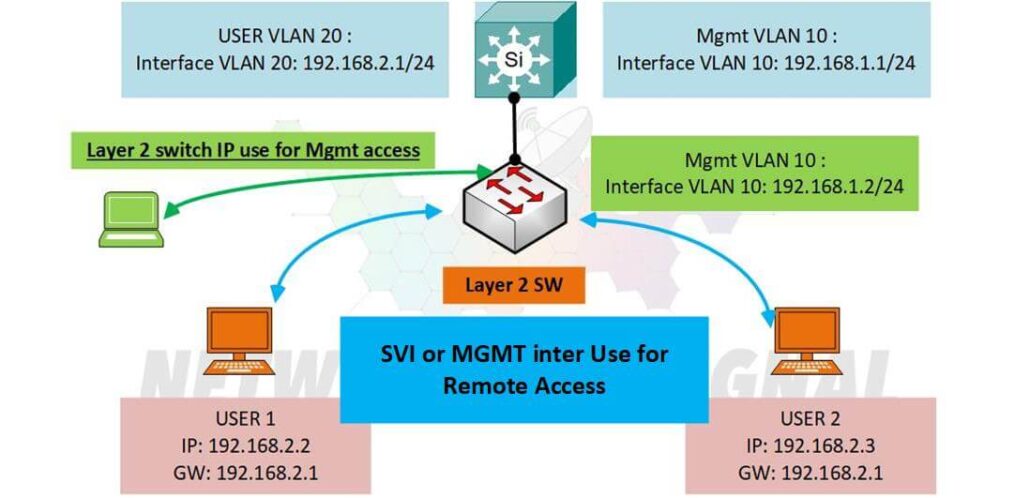
To configure an SVI on a Layer 2 switch, you need to create a VLAN and assign an IP address to the VLAN. The IP address is used to identify the SVI on the network.
Here are the steps to follow in order to configure an SVI on a Layer 2 switch:
1. Assign an IP address to the VLAN.
2. Configure a default gateway for the VLAN.
3. Configure the switch port connected to the router to be a trunk port.
4. Configure the switch port connected to the host to be an access port.
5. Configure the router interface that is connected to the Layer 2 switch to be in the same VLAN as the SVI.
6. You can now use the IP address of the SVI to manage the Layer 2 switch remotely.
Commands for Creating a VLAN
To create a VLAN, you can use the following command:
Switch(config)# interface VLAN 1
Switch(config-if)# ip address 10.1.1.1 255.255.255.0
Switch(config-if)# no shutdown
Switch(config-if)# exit
Switch(config)# interface VLAN 2
Switch(config-if)# ip address 10.2.2.1 255.255.255.0
Switch(config-if)# no shutdown
Switch(config-if)# exit
As you can see, we have configured an SVI on a Layer 2 switch. We have assigned the IP address 10.1.1.1/24 to VLAN 1. We have also configured a default gateway for VLAN 1. The router interface that is connected to the Layer 2 switch will be in the same VLAN as the SVI.

